We are introducing a new claims submission process to speed up the processing of your claims and ensure a timely submission.
On the orders page in the Seller Portal, you can now find a Raise A Claim button which will take you to a claims form. The form will then guide you through raising a claim.
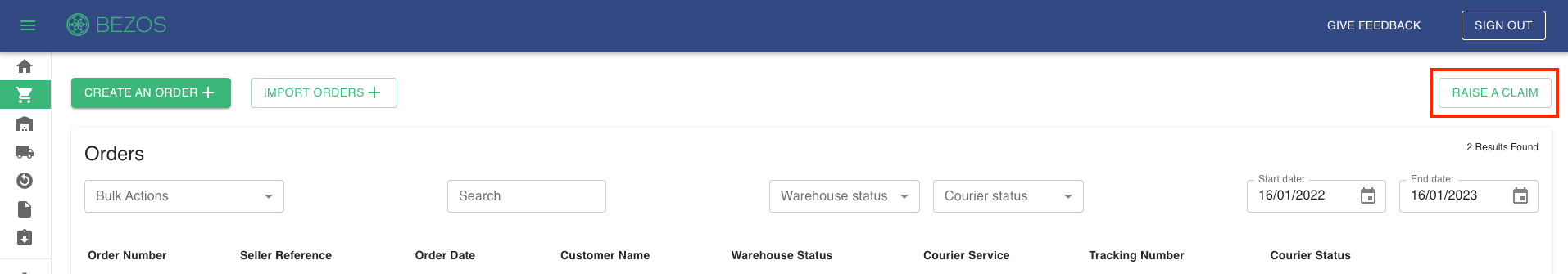
In order to submit a claim, you will need:
- Your email address (for claim receipt confirmation)
- The order number you want to raise a claim for
- The tracking information of the order (you can obtain it through clicking on the respective tracking number in your seller portal)
- Proof of damage for any damaged orders (in case of damaged orders)
- The cost invoice* for the goods you want to claim for.
*The cost invoice is what you paid to purchase the goods.
Please note that you are unable to raise a courier claim for an order shipped with an untracked courier service.
Our support team will review the claim after submission and get in touch with you about the next steps.
Moving forward, any claim that is not submitted via the claims form will be rejected.